However, in creating this latest digital tomfoolery I hit the Photoshoppper's preverbal wall: the colour matching was all amiss, with no hope of rectifying the most obvious of cut 'n' paste jobs. After some great inner turmoil and debate, I humbled myself by calling in the aid of my greatest rival, and to be fair, the leader of the pack in Patrick Stewart related .gif animation, Millie, Photoshop queen of the South and lover of all things booze related. Swallowing my pride, I send the work I had done to the photo away, attached to a note simply querying:
"I can't seem to colour match the neckline, send help."
Many moons pass but eventually I receive a reply that simply reads:
"I fixed it...I fixed it good!!!"
Skeptical at first, I open the email wondering if she has indeed "fixed it good," yet before the file has even fully refreshed I know I've received a piece of Photoshop mastery and the bar has once again been lifted to an entirely new level. Here's the finished product.
Surely, this evens the score a little, Mantastic, surely...

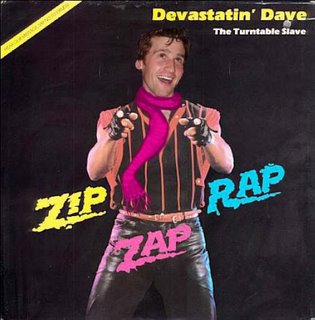


No comments:
Post a Comment